


Please provide us the HWKey for activation.
*You can find the HWKey in the [EasyAccess 2] tab of system setting.
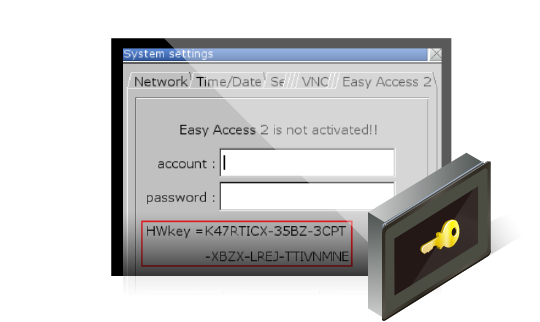

You can activate your HMI using the number printed on an activation card.
*Please contact KEP for the activation card, and use both the number on the card and the HWKey to activate EasyAccess 2.0.
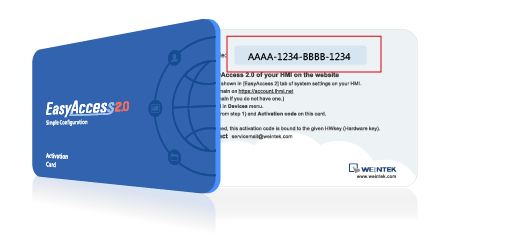

Domain is the basic block of HMI management. One domain account may contain multiple HMIs, Groups, and Users.
What Is The Domain?
(You will need a Domain Admin account to manage HMI and User.)
A. If activated by KEP, the HMI will need to go online to get Session ID / Password and be added to Domain.
B. If activated using an activation card, the HMI will be added to your Domain.
Add HMI to Domain
A user-oriented web management system:
You can: Assign an activated HMI to any User. Assign the HMI to an HMI Group then a User. Assign an HMI Group to other Users. (After logging in EasyAccess 2.0 app using User account, all HMIs in the Domain are listed .)
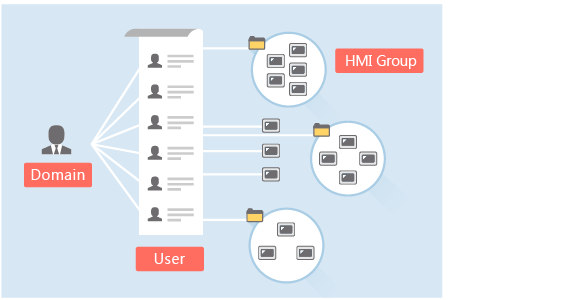
User
Create a User account for login in EasyAccess 2.0 app.
Device
1. Assign the HMI to a User or an HMI Group.
2. Manage the HMI Group or assign the HMIs to Users.


Launch EasyAccess 2.0 app on your PC/iPad/Android/Tablet PC.
Launch EasyAccess 2.0
Enter the User ID created in account.ihmi.net. Once logged in, the program will list the HMIs assigned to this ID.
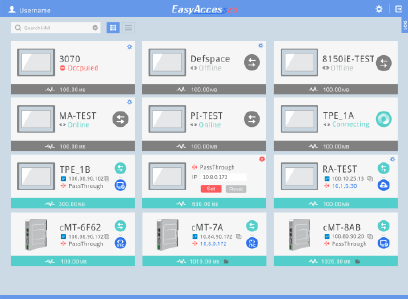

Once you log in EasyAccess 2.0 app, you can see an HMI list. (Including the HMIs in HMI Group) Then, you can establish the connection to an online HMI with authentication.
*Please note that VNC, Pass Through, and cMT Viewer can only be used after connecting EasyAccess 2.0.
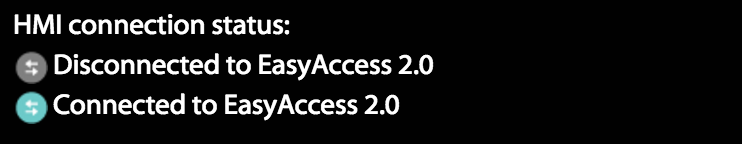
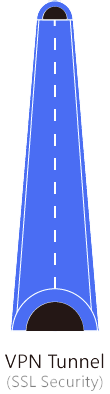
You can now experience the convenience and reliability that EasyAccess 2.0 application and web management brings you. With 128-bit SSL encryption, your data is protected as safe as the bank.
VPN Tunnel